What It Does
- Appends person and company info to any list using emails or LinkedIn URLs
- Returns rich fields like name, title, location, seniority, org size, tech stack, and more
- Accepts dynamic inputs from earlier nodes
- Adds only what you select — so downstream plays stay clean and relevant
- Runs row-by-row — your play continues even if some rows can’t be enriched
🏁 Getting Started
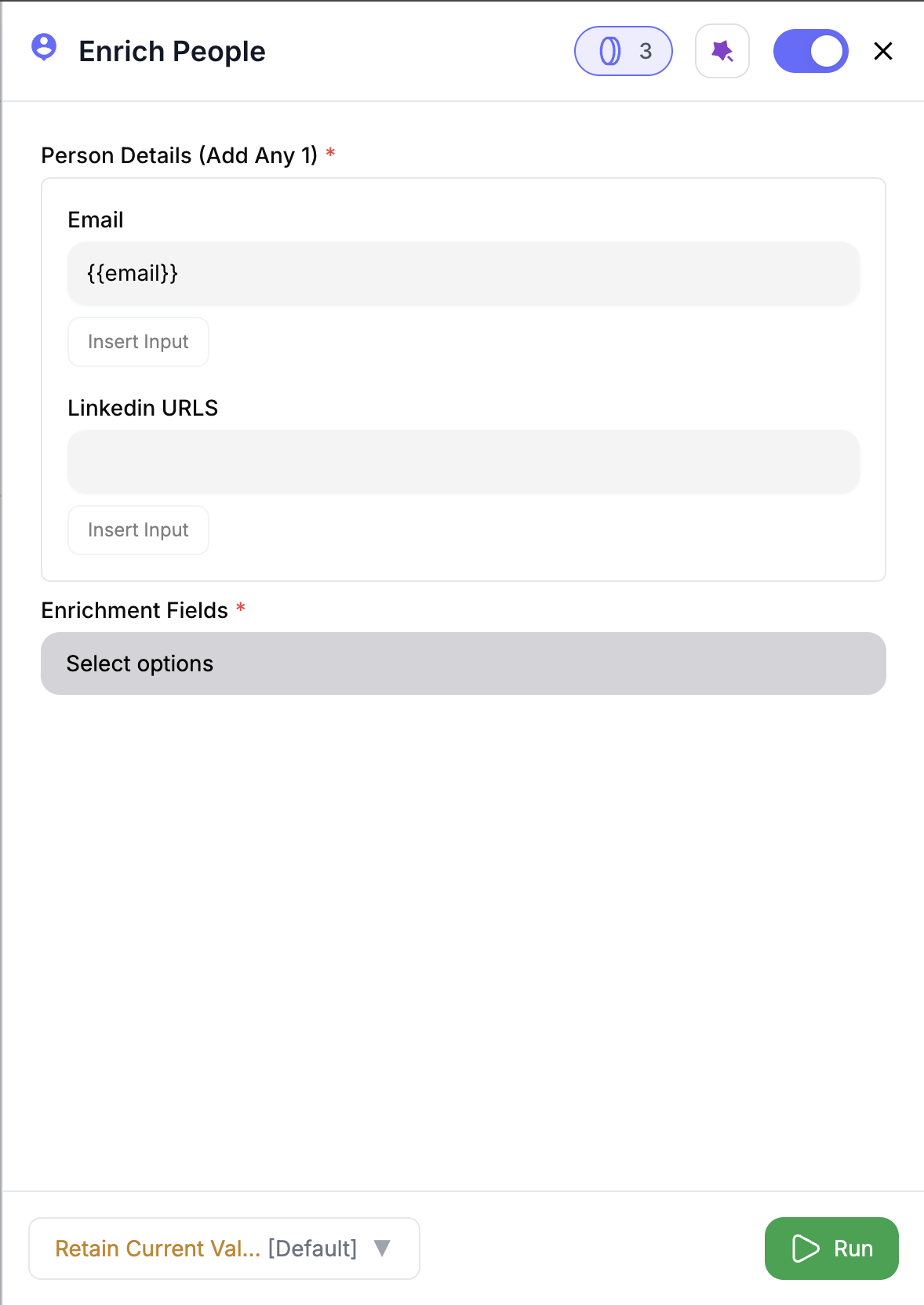
Pick the Identifier
Select a column with either email or LinkedIn URL values. You can also insert one from a previous node using
@.Select Enrichment Fields
Choose exactly which person/company fields you want appended. The fewer you pick, the cleaner your output.
Inputs
🛠️ Required Fields
-
Email or LinkedIn Column (✅)
Map a column that contains valid emails or LinkedIn URLs. -
Enrichment Fields (✅)
Choose the attributes you want returned — like name, title, company info, etc.
Output
- All original columns are preserved
- New enrichment fields are added as extra columns
- If enrichment fails, the row stays — with blanks for enrichment fields
🧾 Available Enrichment Fields
You can select any of the following fields in the Enrichment Fields dropdown — or leave it blank to get everything:🔹 Identity
first_namelast_namenamephoto_url
🔹 Professional Info
titleheadlinesenioritydepartmentssubdepartmentsfunctions
🔹 Social Links
linkedin_urltwitter_urlgithub_urlfacebook_url
🔹 Location
citystatecountry
🔹 Contact & Confidence
emailextrapolated_email_confidence
🔹 Employment History
employment_history
🔹 Company Info (Nested org.* Fields)
organization_idorg.nameorg.primary_domainorg.linkedin_urlorg.logo_urlorg.website_urlorg.founded_yearorg.industryorg.keywordsorg.estimated_num_employeesorg.retail_location_countorg.raw_addressorg.street_addressorg.countryorg.short_descriptionorg.suborganizationsorg.num_suborganizationsorg.total_fundingorg.total_funding_printedorg.latest_funding_round_dateorg.latest_funding_stageorg.funding_eventsorg.current_technologiesorg.org_chart_root_people_ids
Only the fields you select will be returned in the output. Leave the selection blank to return all available enrichment fields.
⚠️ Important Considerations
🛠 Troubleshooting & Gotchas
| Symptom | Likely Cause | Quick Fix |
|---|---|---|
| No enrichment returned | No match found | Make sure emails/URLs are valid and clean |
| Columns missing | Field not selected in config | Open config and re-select your enrichment fields |
| Duplicate-looking rows | Input had comma-separated IDs | Confirm if splitting into multiple rows was intended |
💰 Pricing
Per Enrichment consumes 5 credits.
Only rows that return enrichment consume credits. Failed or blank results are free.
Give your people data a glow-up ✨ — just drop this node, map a clean email or LinkedIn column, and watch contact and company info flow in. Whether you’re prepping for outbound, cleaning up lists, or filling in CRM gaps, this node’s a RevOps favorite. 🔍📈





