What It Does
- Company Insights: Retrieve rich company data from LinkedIn—perfect for research, lead enrichment, or competitive analysis.
- Flexible Lookups: Choose between a domain-based or LinkedIn URL-based lookup to fetch the company’s details.
- Enriched Output: Get key data such as company name, description, employee count, social metrics, and more—ideal for enriching CRMs or segmenting leads.
- Built for GTM: Helps RevOps and sales teams enrich data for better lead scoring, pipeline management, and market research.
🏁 Getting Started
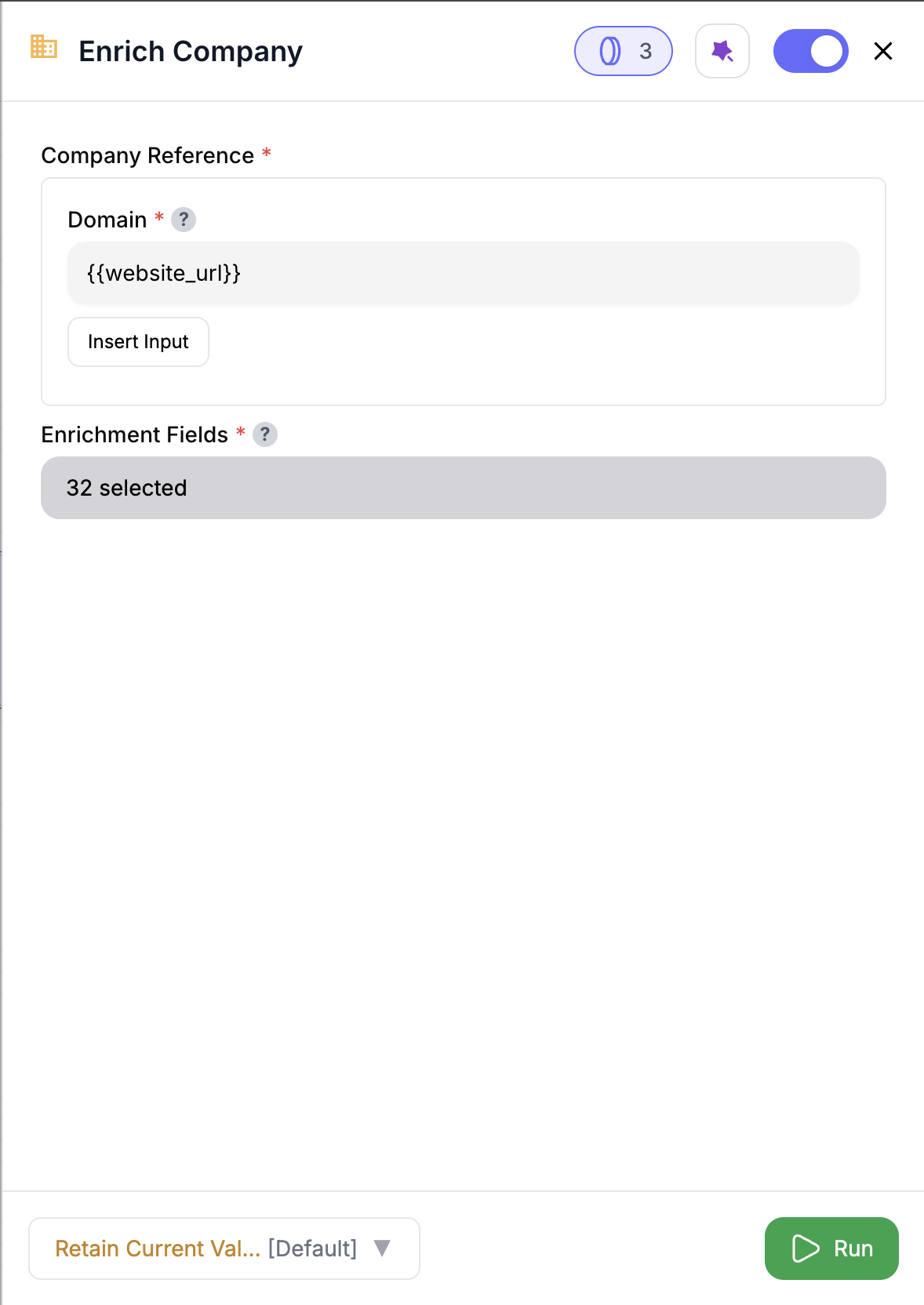
Add the Get Company Profile Node
Drag and drop this node into your workflow to start fetching LinkedIn company profile data.
Choose Your Lookup Strategy
Select whether to use a domain-based or LinkedIn URL lookup to fetch the company’s details.
Enter Required Information
Enter the domain or LinkedIn URL based on the lookup strategy you selected.
Inputs
🛠️ Required Fields
-
Lookup Strategy (✅)
Choose between a domain-based or LinkedIn URL lookup.
Why it matters: This field determines which type of company information you will provide (domain or URL) in the next step. -
Company Lookup (✅)
Based on your chosen lookup strategy, enter the company domain or LinkedIn URL.
Why it matters: This is the key input for fetching the correct company profile.
If you select domain-based lookup, enter the company domain (e.g.,
nrev.ai). If you choose LinkedIn URL, provide the company’s LinkedIn URL (e.g., https://www.linkedin.com/company/nrev).🎯 Optional Fields
-
Additional Company Info (⚪️)
Choose the extra fields you’d like in the output, such as employee count, industry, social profiles, etc.
Why you’d use it: Adds more depth to the company profile data you retrieve. -
Result Limit (⚪️)
Limit the number of company profiles retrieved. Default is100companies.
Why you’d use it: Control the volume of data pulled to manage performance and credit consumption.
Output
- Company Profile Data: The node outputs a List[Dict[str, Any]] with a detailed company profile.
- Enrichment Fields: Fields like company name, employee count, industry, and more are included in the output.
🧾 Available Output Fields
🧑💼 Company Infocompany_name: Official company namecompany_id: LinkedIn company identifierdescription: Overview of the companydomain: Website domainemail: Company contact email (if available)employee_count: Number of employeesfollower_count: Number of LinkedIn followershq_address: Headquarters addresshq_city: Headquarters cityhq_country: Headquarters countryhq_region: Headquarters region/stateindustries: Industry classifications
linkedin_url: Company LinkedIn profile URLwebsite: Company website URL
specialties: Company focus areastype: Company type (e.g., Private, Public)year_founded: Year founded
Only the fields you select in the configuration will be included in the output. Adjust your configuration to get exactly the data you need.
How It Works
- Input Processing: You provide either a company domain or LinkedIn URL to identify the company you’re interested in.
- API Request: The node makes a request to LinkedIn’s RapidAPI to fetch the company profile.
- Data Enrichment: Company details like name, employee count, social media metrics, and more are fetched and returned.
- Output: The retrieved company data is merged with any previous node outputs and returned for further use.
🚀 Example Use Cases & Prompts
| Use Case | Setup Example |
|---|---|
| Lead Enrichment | Enrich company data in CRM with LinkedIn details |
| Competitor Research | Fetch detailed company data for market analysis |
| Target Account Lists | Use domain-based lookups to enrich targeted accounts |
| Market Segmentation | Pull industry, size, and region information for segmentation |
✨ Pro Tips
⚠️ Important Considerations
🛠 Troubleshooting & Gotchas
| Symptom | Likely Cause | Quick Fix |
|---|---|---|
| Missing Data | Invalid domain or LinkedIn URL | Double-check the domain or URL for accuracy. |
| API Rate Limit Exceeded | Too many requests in a short time | Wait for the rate limit reset or adjust the fetch frequency. |
| Authentication Error | Invalid API key | Verify your LinkedIn RapidAPI key and re-enter if necessary. |
📝 FAQ
Which LinkedIn API vendor is supported?
Which LinkedIn API vendor is supported?
Currently, the
linkedin_rapid_api vendor is supported for fetching company profiles.Can I fetch data for multiple companies in batch?
Can I fetch data for multiple companies in batch?
Yes, use template variables to dynamically reference company details (e.g.,
@company_name) and fetch multiple company profiles in batch.💰 Pricing
The Get Company Profile Node incurs 5 credits per page. Each page can return up to 50 company profiles.| Action | Credit Cost |
|---|---|
| Fetching company profile | 5 credits per page |
Start enriching your company data to fetch comprehensive LinkedIn company profiles in a snap! 🚀



