What It Does
- Pulls the list of people who reacted to one or more LinkedIn posts
- Captures reactor details (name, headline, profile URL) and reaction type (LIKE, CELEBRATE, LOVE, etc.)
- Works for a single post or in batch from an input column of post URNs
- Preserves your original data and adds reactor columns for downstream use
🏁 Getting Started
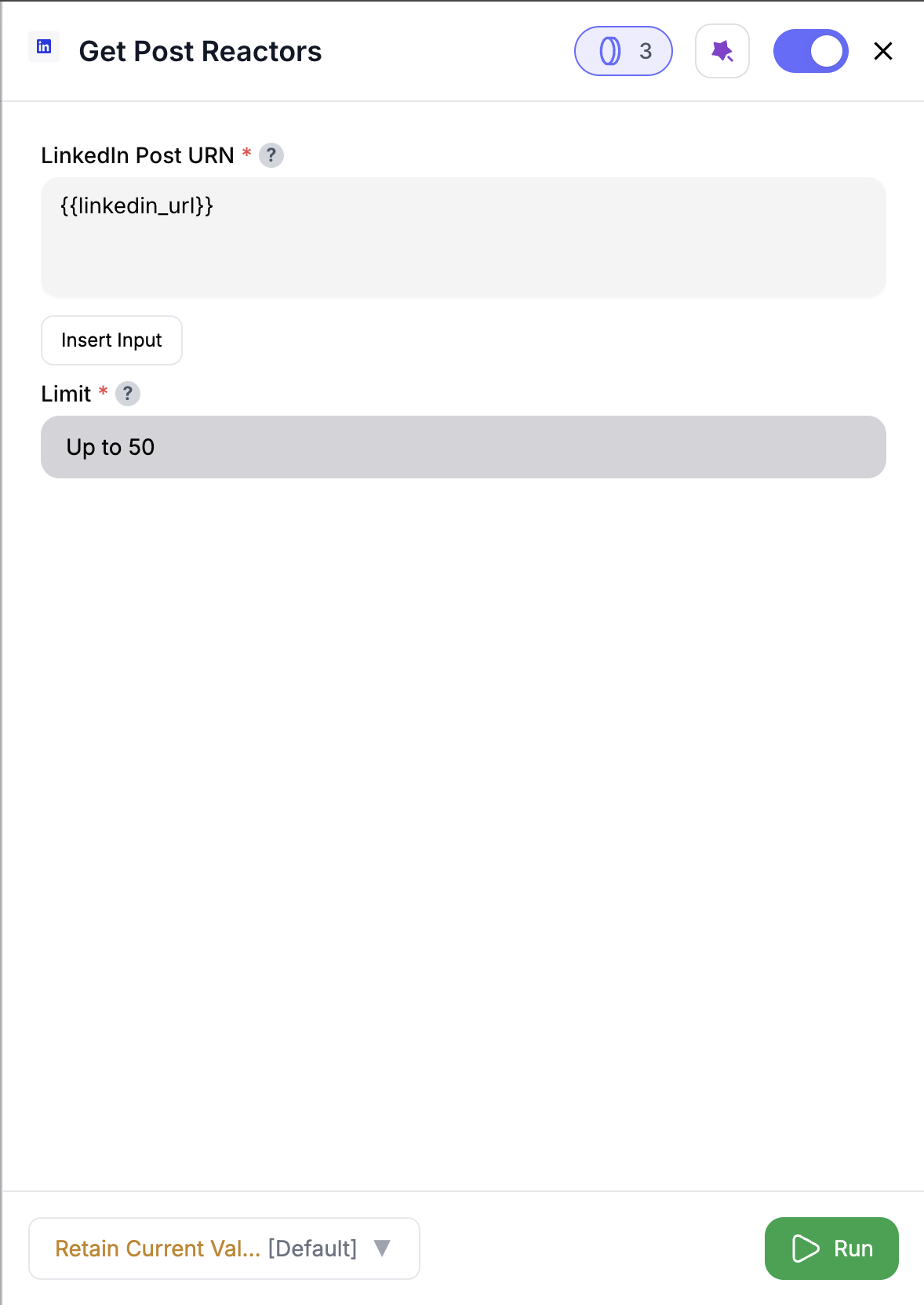
Enter a LinkedIn Post URN
Paste a valid
urn:li:activity:XXXXXXXXXX, or pull from input data by typing @ or using Insert Input.Inputs
🛠️ Required Fields
-
Post URN (✅)
The LinkedIn post URN, e.g.,urn:li:activity:1234567890.
You can reference a column from your input data by:- Typing @ to open the column menu, or
- Clicking Insert Input to choose a column from previous nodes.
Why it matters: Tells the node which post to pull reactors from.
-
Limit (✅)
Default:50. Maximum number of reactors to fetch per post (range: 50–250).
Why it matters: Controls how much engagement data you capture and the credits you’ll use.
🎯 Optional Fields
- (None)
Why it matters: All essential config is kept minimal to move fast.
Output
The node preserves your input columns and adds:reactor_name— Name of the person who reactedreactor_headline— Their LinkedIn headline/titlereactor_linkedin_url— Link to their LinkedIn profilereaction_type— Reaction type (e.g., LIKE, CELEBRATE, LOVE)
✨ If your table already has any of these column names, new ones are renamed automatically (e.g.,
reactor_name_1).How It Works
- Reads your
post_urn(single value or from a column via @ / Insert Input). - Fetches reactors page by page until the limit is reached (50–250).
- Extracts reactor identity and reaction type for each match.
- Appends reactor columns to your dataset while preserving all original columns.
- In test mode, fetches only 1 page (50 reactors) per post.
- Applies sensible handling for empty/invalid URNs and rate limits.
🚀 Example Use Cases & Prompts
| Use Case | Setup or Prompt Example |
|---|---|
| Prospect Sourcing | Pull reactors from a product-launch post to build a warm list |
| ABM Signal Tracking | Join reactors with account_domain to flag target accounts |
| Content Performance | Compare reactor volume/reaction mix across campaign posts |
| Event Follow-up | Export reactors from event recap posts for SDR outreach |
✨ Pro Tips
⚠️ Important Considerations
🛠 Troubleshooting & Gotchas
| Symptom | Likely Cause | Quick Fix |
|---|---|---|
| No reactors in output | Post has no reactions or URN invalid | Check URN format urn:li:activity:XXXXXXXXXX |
| Fewer reactors than expected | Limit too low or test mode enabled | Increase Limit or turn off test mode |
Column shows with _1 suffix | Name conflict with existing column | Rename output columns to your preferred names |
| Run stops mid-way | Credits exhausted | Top up credits; re-run remaining rows/posts |
📝 FAQ
Can I process multiple posts at once?
Can I process multiple posts at once?
Yes. Provide a column of post URNs and reference it with @ or Insert Input to map it into the settings.
What happens if a post has no reactions?
What happens if a post has no reactions?
Your original row is preserved and reactor columns remain blank.
Does test mode override my limit?
Does test mode override my limit?
Yes — test mode always fetches only 1 page (50 reactors) per post, regardless of your limit.
Which reaction types are included?
Which reaction types are included?
Common types like LIKE, CELEBRATE, LOVE, SUPPORT, INSIGHTFUL, CURIOUS (when available).
💰 Pricing
| Action | Credit Cost |
|---|---|
| Fetch 1 page (50 reactors) | 5 credits |
Credits are charged per page of 50 reactors.
Drop this node in to turn post engagement into a high-signal prospecting and ABM list — automatically. 🚀



