What It Does
- Fetch LinkedIn Comments: Retrieves comments from a person’s LinkedIn profile using LinkedIn RapidAPI.
- Engagement Metrics: Provides detailed engagement data including the number of likes, comments, empathy reactions, and more.
- Comment Content: Fetches the actual comment text, along with metadata such as author and timestamp.
- Batch Processing: Supports batch processing via template variables to process multiple profiles at once.
- Pagination Handling: Automatically handles pagination for up to 250 comments.
- Metadata: Includes metadata such as the total number of reactions and whether a post was reshared.
🏁 Getting Started
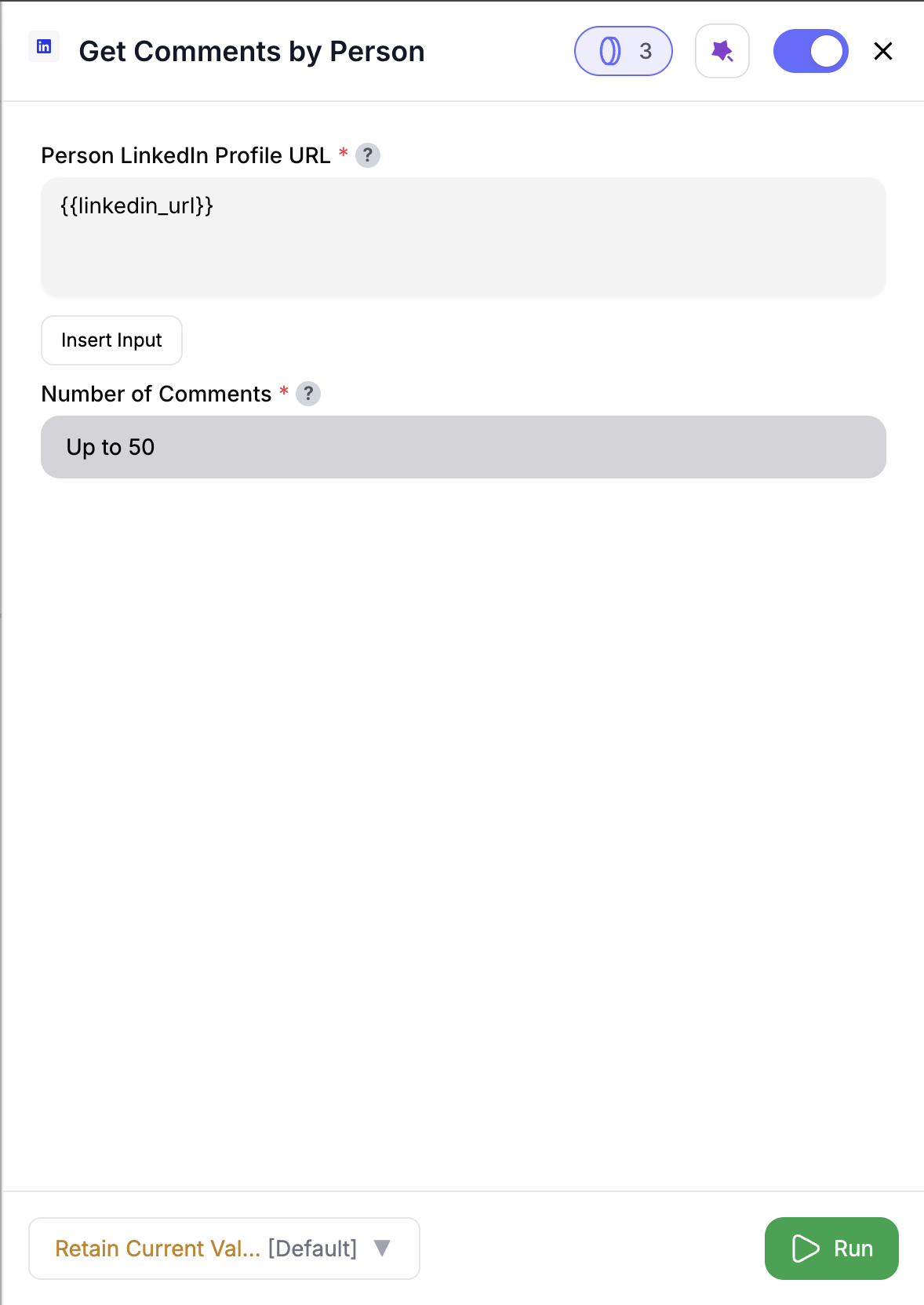
Add the Get Comments By Person Node
Drag and drop the node into your workflow to fetch LinkedIn comments.
Provide LinkedIn Profile URL
Add the LinkedIn profile URL and define the limit for comments to fetch.
Inputs
| Input Name | Type | Required | Description |
|---|---|---|---|
input_df_s3_url | Optional[str] | Yes, if template variables are used | S3 URL to an input DataFrame (CSV/Parquet). Required when using template variables in settings for batch processing |
Outputs
The node returns a List[Dict[str, Any]] where each dictionary contains:| Output Name | Type | Description |
|---|---|---|
s3_output_url | str | S3 URL of the output DataFrame (Parquet format) |
s3_output_url_csv | str | S3 URL of the output DataFrame (CSV format) |
file_info | Dict | Contains metadata: rows_count (int), columns_count (int), columns (List[str]) |
handle_condition | str | Always returns "default" for this node |
Output DataFrame Structure
The output DataFrame will contain the following LinkedIn comment fields:person_comments: Boolean indicating if the comment is highlighted (mapped fromhighlighted_comments)urn: LinkedIn URN identifier for the commentposted: Timestamp when the comment was postedpost_author: LinkedIn URL of the comment author (mapped fromposter_linkedin_url)poster: Author information object containing name and other detailspost_url: URL of the original post where the comment was madetext: The actual comment text contentnum_appreciations: Number of appreciations on the commentnum_comments: Number of replies to this commentnum_empathy: Number of empathy reactionsnum_entertainments: Number of entertainment reactionsnum_interests: Number of interest reactionsnum_likes: Number of likes on the commentnum_praises: Number of praise reactionsnum_reactions: Total number of reactionsnum_reposts: Number of repostsreshared: Boolean indicating if the post was resharedresharer_comment: Comment text if the post was reshared
How It Works
- Data Loading: Loads input data if provided using
data_loading_helper. - Processing:
- Single or batch processing mode based on input.
- Template variables in LinkedIn URL are resolved and processed.
- API Interaction: Calls LinkedIn RapidAPI for comment data fetching.
- Pagination: Handles pagination automatically based on the specified limit (up to 250 comments).
- Credit Management: Tracks credit consumption per page (5 credits per page).
- Output Generation:
- Merges LinkedIn comment data with original input columns.
- Saves results in both Parquet and CSV formats to S3.
🚀 Example Use Cases & Prompts
| Use Case | Setup or Prompt Example |
|---|---|
| Social Media Analysis | Track engagement metrics for comments on a profile |
| Competitor Research | Fetch and analyze comments on competitor’s posts |
| Influencer Evaluation | Analyze comments to gauge the influence of a person |
| Sentiment Analysis | Assess sentiment through comments and reactions |
✨ Pro Tips
⚠️ Important Considerations
🛠 Troubleshooting & Gotchas
| Symptom | Likely Cause | Quick Fix |
|---|---|---|
| API Rate Limit Reached | Too many requests in a short period | Wait for the rate limit reset or reduce the number of requests |
| Invalid LinkedIn URL | Malformed or incorrect URL | Double-check the LinkedIn URL format and ensure it’s valid |
| Missing Comments | Insufficient public comments | Check if the LinkedIn profile has public comments available |
📝 FAQ
What LinkedIn API vendor is supported?
What LinkedIn API vendor is supported?
Currently, only the
linkedin_rapid_api vendor is supported for fetching LinkedIn comments.Can I fetch comments for multiple profiles?
Can I fetch comments for multiple profiles?
Yes, by using template variables in the LinkedIn URL setting, you can fetch comments for multiple profiles in batch mode.
💰 Pricing
The Get Comments By Person Node incurs 5 credits per page fetched from LinkedIn RapidAPI.| Action | Credit Cost |
|---|---|
| Fetching comments | 5 credits per page |
Credits are consumed based on the number of pages fetched. A single page can return up to 50 comments.
Start scraping LinkedIn comments and track engagement effortlessly! 🚀



