What It Does
- Pulls all posts a person has reacted to on LinkedIn.
- Captures reaction type (like, celebrate, love, etc.) and post details.
- Adds author info for each reacted-to post.
- Works for single profile URLs or batch mode via input columns.
🏁 Getting Started
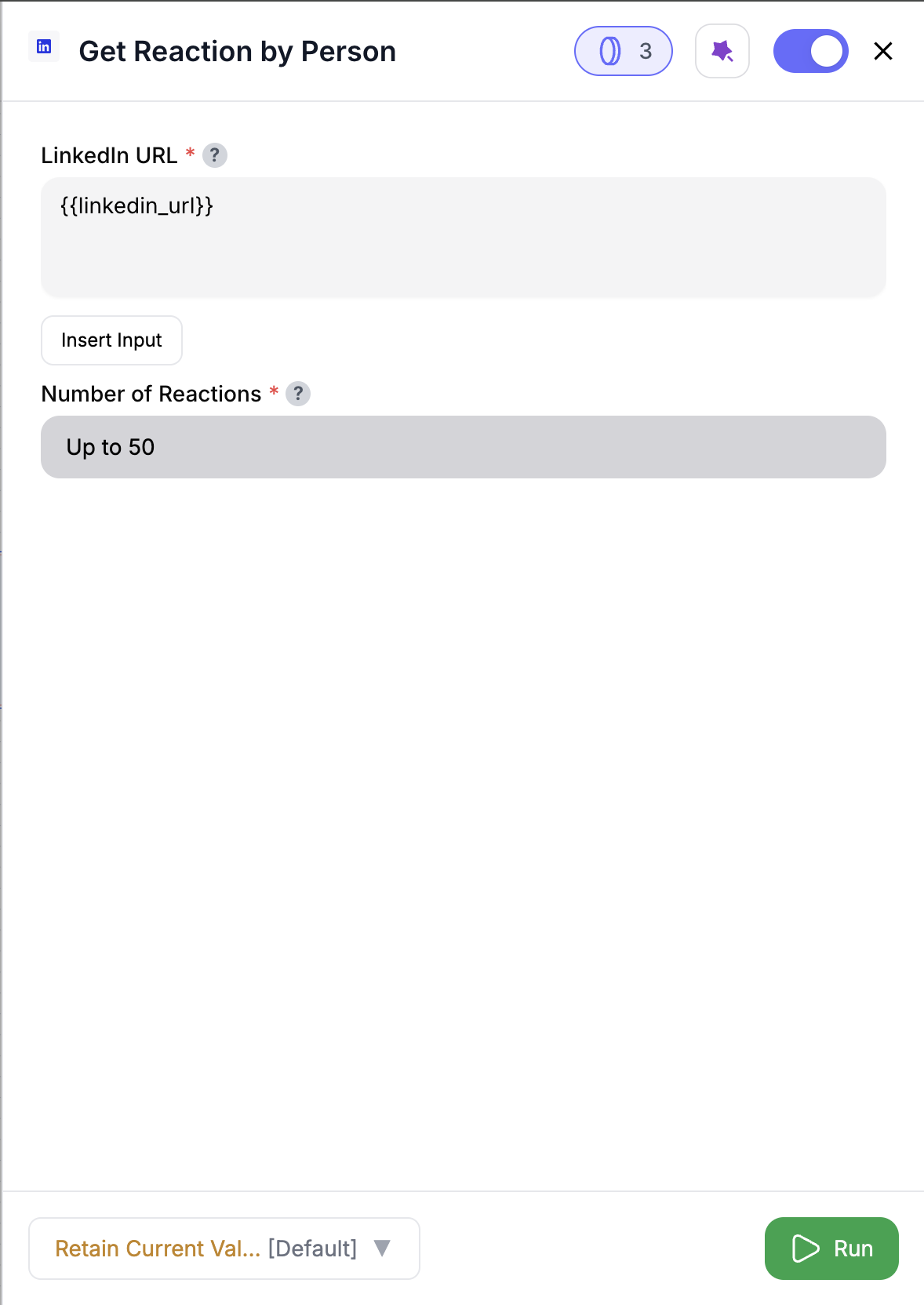
Enter LinkedIn profile URL
Paste a LinkedIn profile URL, or map one from your data using @ or Insert Input.
Inputs
🛠️ Required Fields
-
LinkedIn Profile URL (✅)
The LinkedIn profile to fetch reactions from.
You can reference a column from your input data by:- Typing @ to open the column menu, or
- Clicking Insert Input to choose from previous nodes.
Why it matters: Defines whose reactions you’re capturing.
-
Limit (✅)
Default:50. Maximum reactions to fetch per profile. Range: 50–250.
Why it matters: Controls how much history you pull and how many credits are used.
Output
Each row is enriched with the person’s reactions, including:reaction_type— Type of reaction (LIKE, CELEBRATE, LOVE, etc.)post_url— URL of the post they reacted topost_text— Text content of that postpost_author— Author of the post (renamed fromposter_linkedin_url)
✨ Original input columns are always preserved. If names clash, new ones are suffixed automatically (e.g.,
post_url_1).How It Works
- Reads the LinkedIn profile URL (direct input or via @ / Insert Input).
- Fetches reactions in pages of 50 until the
limitis reached. - Collects details about both the reaction and the post it was made on.
- Renames
poster_linkedin_url➝post_authorfor clarity. - Preserves your original dataset and appends new reaction columns.
🚀 Example Use Cases & Prompts
| Use Case | Setup Example |
|---|---|
| Buyer Intent Tracking | See what posts a prospect has engaged with recently |
| Competitive Intel | Monitor execs reacting to competitor announcements |
| Thought Leader Mapping | Spot leaders reacting to niche topics in your market |
| ABM Enrichment | Add reaction history to target accounts’ buying committees |
✨ Pro Tips
⚠️ Important Considerations
🛠 Troubleshooting & Gotchas
| Symptom | Likely Cause | Quick Fix |
|---|---|---|
| No reactions returned | Profile URL invalid or no data | Double-check LinkedIn URL, or try another profile |
| Less data than expected | Limit too high or not enough history | Reduce limit or confirm person’s activity |
| Column names suffixed | Conflict with input data | Rename columns upstream for clarity |
| Run stops early | Credits exhausted or may the a person has fewer reactions | Refill credits and re-run |
📝 FAQ
Can I fetch reactions for multiple people at once?
Can I fetch reactions for multiple people at once?
Yes — just map the LinkedIn Profile URL from an input column using @ or Insert Input.
What’s the maximum number of reactions per person?
What’s the maximum number of reactions per person?
Up to 250 reactions (5 pages of 50 each).
Does this show who reacted to my company’s post?
Does this show who reacted to my company’s post?
No — use Get Post Reactors for that. This node shows what posts a person has reacted to.
💰 Pricing
| Action | Credit Cost |
|---|---|
| Fetch 1 page (50 reactions) | 5 credits |
Credits are charged per page of 50 reactions.
Use this node to reveal what prospects and buyers are paying attention to on LinkedIn — and time your outreach perfectly. 🚀



