What It Does
- Deletes selected columns from your data
- Supports multiple columns at once
- Ignores missing columns if they’ve been removed upstream
- Returns your cleaned data, with row count and order preserved
🏁 Getting Started
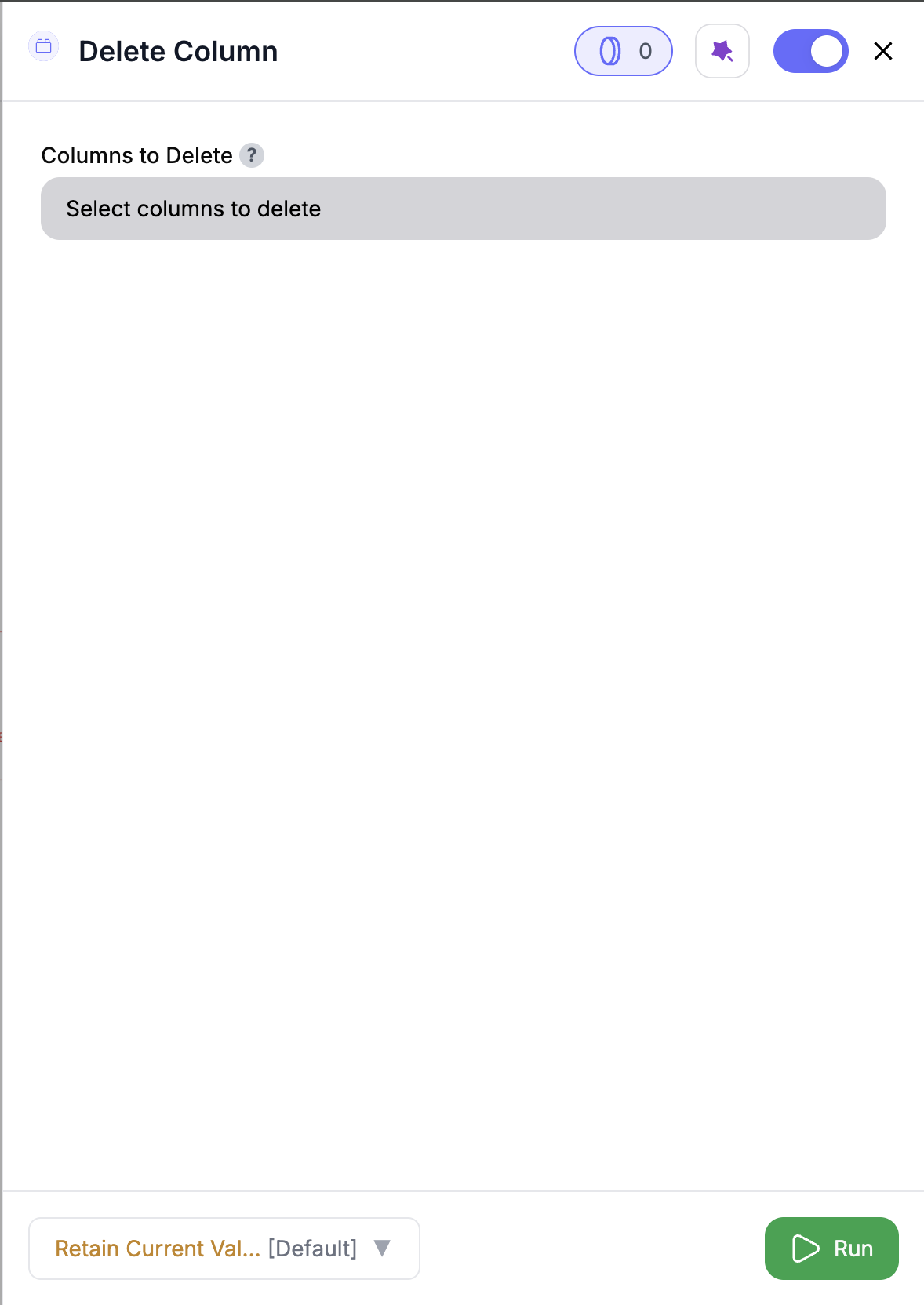
Inputs
🛠️ Required Fields
- Columns to Delete (✅)
One or more column names selected from the dropdown.
Why it matters: The node can’t run unless at least one column is selected.
You’ll only see columns from the immediate upstream node. If a column is missing, check that it wasn’t dropped earlier in the play.
Output
You’ll get back your input data — minus the columns you chose to remove.- Row count and column order are preserved
- Any columns that no longer exist upstream are ignored
How It Works
- Loads your input data
- Applies the column deletion list
- Skips any missing columns
- Removes the selected fields
- Returns a simplified version of your data
🚀 Example Use Cases & Prompts
| Use Case | Setup Example |
|---|---|
| Clean up before export | Remove notes_draft, temp_tags |
| Drop unused enrichments | Delete angellist_url, alexa_ranking |
| Remove sensitive fields | Exclude email, phone, linkedin_uid |
| Shrink dataset | Only keep what’s needed for downstream |
✨ Pro Tips
⚠️ Important Considerations
🛠 Troubleshooting & Gotchas
| Symptom | Likely Cause | Quick Fix |
|---|---|---|
| Output is empty | All columns were removed | Keep at least one field in the result |
| Missing column | It may have been removed upstream | Check earlier nodes in the play |
📝 FAQ
Can I delete columns that don’t exist anymore?
Can I delete columns that don’t exist anymore?
You can only delete columns that are passed into this node from the upstream node.
Do I need to type column names manually?
Do I need to type column names manually?
Nope — just use the dropdown menu to pick available fields.
What if I accidentally delete all columns?
What if I accidentally delete all columns?
You’ll get an empty dataset. No problem — reconfigure the node and run it again with the columns you want to keep.
💰 Pricing
The Delete Column node is free — no credits required.
Keep your data tight and tidy — drop what you don’t need, and pass along only what matters. 🧼🧠














