What It Does
- Sorts rows in your table based on a single selected column
- Supports text, number, and date columns
- Keeps your original structure and column names
- No columns are added, removed, or renamed
- Cleanly reorders your dataset for downstream logic
🔄 Whether you’re teeing up your next filter or sequencing actions, this node helps you get your priorities straight.
🏁 Getting Started
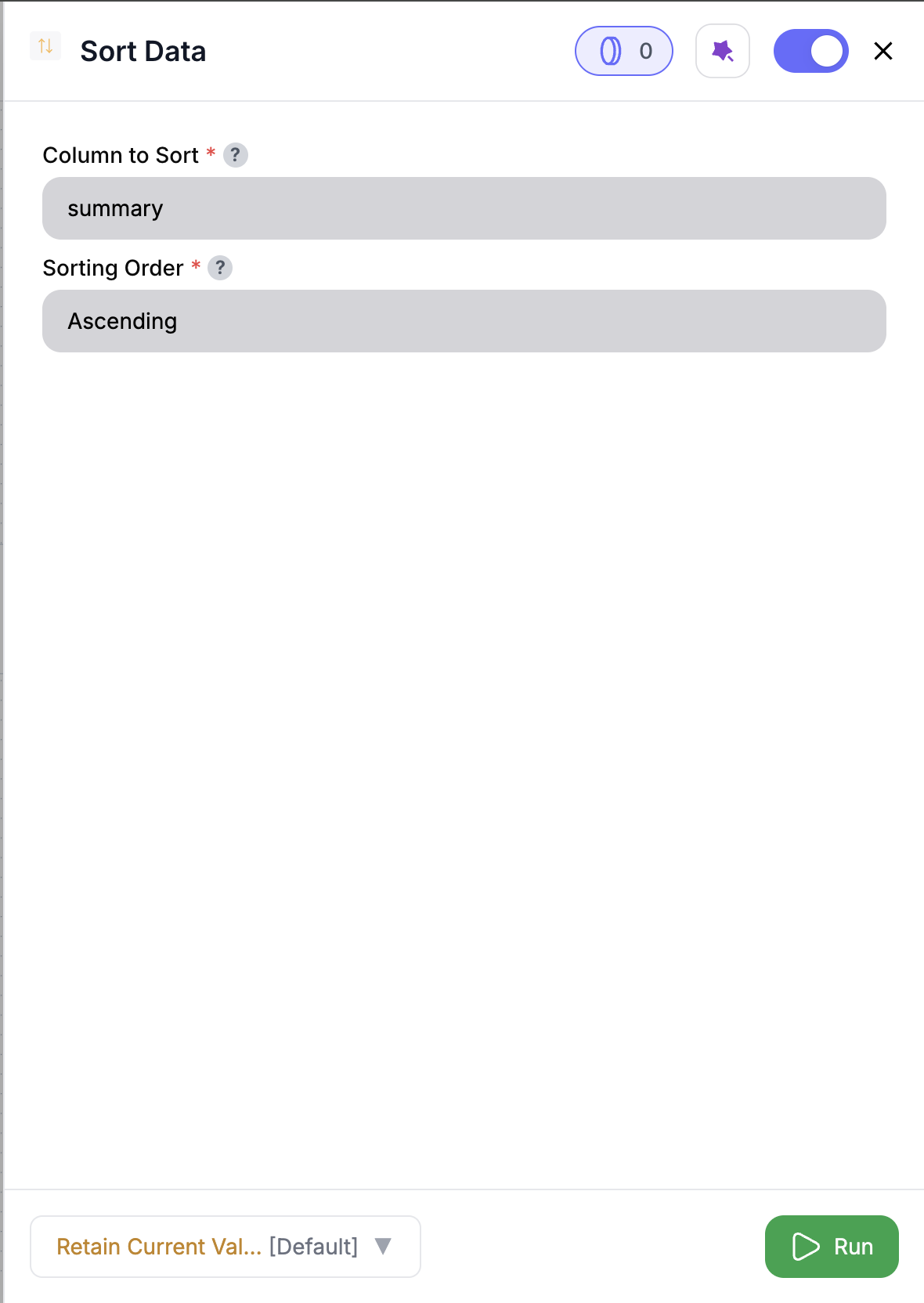
Inputs
🛠️ Required Fields
-
Column to Sort (✅)
Choose one column to sort by.
Why it matters: This determines how your rows are ordered for next steps like filtering or ranking. -
Sort Order (✅)
ChooseAscendingorDescending.
Why it matters: Controls whether high-priority leads rise to the top — or you surface older records first.
Output
Returns a sorted version of your input dataset:- All rows and columns are preserved
- The table is reordered based on your selected column and direction
- No new columns (like
sort_index) are added
🚀 Example Use Cases
| Scenario | Setup Example |
|---|---|
| Prioritize high-intent leads | Sort by lead_score (descending) |
| Display oldest activity first | Sort by last_seen_at (ascending) |
| Group data alphabetically | Sort by company_name (ascending) |
| Prep for deduplication or merge | Sort by created_at or row_number |
✨ Pro Tips
⚠️ Important Considerations
🛠 Troubleshooting
| Issue | Cause | Fix |
|---|---|---|
| Output looks unsorted | Sort direction may be incorrect | Try toggling between ascending/descending |
| “Column not found” error | Column changed upstream | Reselect column from dropdown |
| Sort didn’t apply | Column not selected | Make sure both fields are set before run |
📝 FAQ
Does this node change any columns?
Does this node change any columns?
Nope. It simply reorders rows—no columns are added, dropped, or renamed.
Can I sort by more than one column?
Can I sort by more than one column?
Use multiple Sort nodes if you need multi-column sorting (e.g. region then score).
What if I forget to select a column?
What if I forget to select a column?
The UI will block the run until all required fields are filled.
💰 Pricing
The Sort Rows node is free — no credits required.
Clean order, clean play. Sort rows to spotlight what matters — and route with intent.














