What It Does
- Evaluates filter rules row-by-row
- Splits your dataset into two parts:
- ✅ If-True: rows that meet your conditions
- ❌ If-False: rows that don’t
- Preserves all columns in both outputs
- Enables conditional routing across your play
🏁 Getting Started
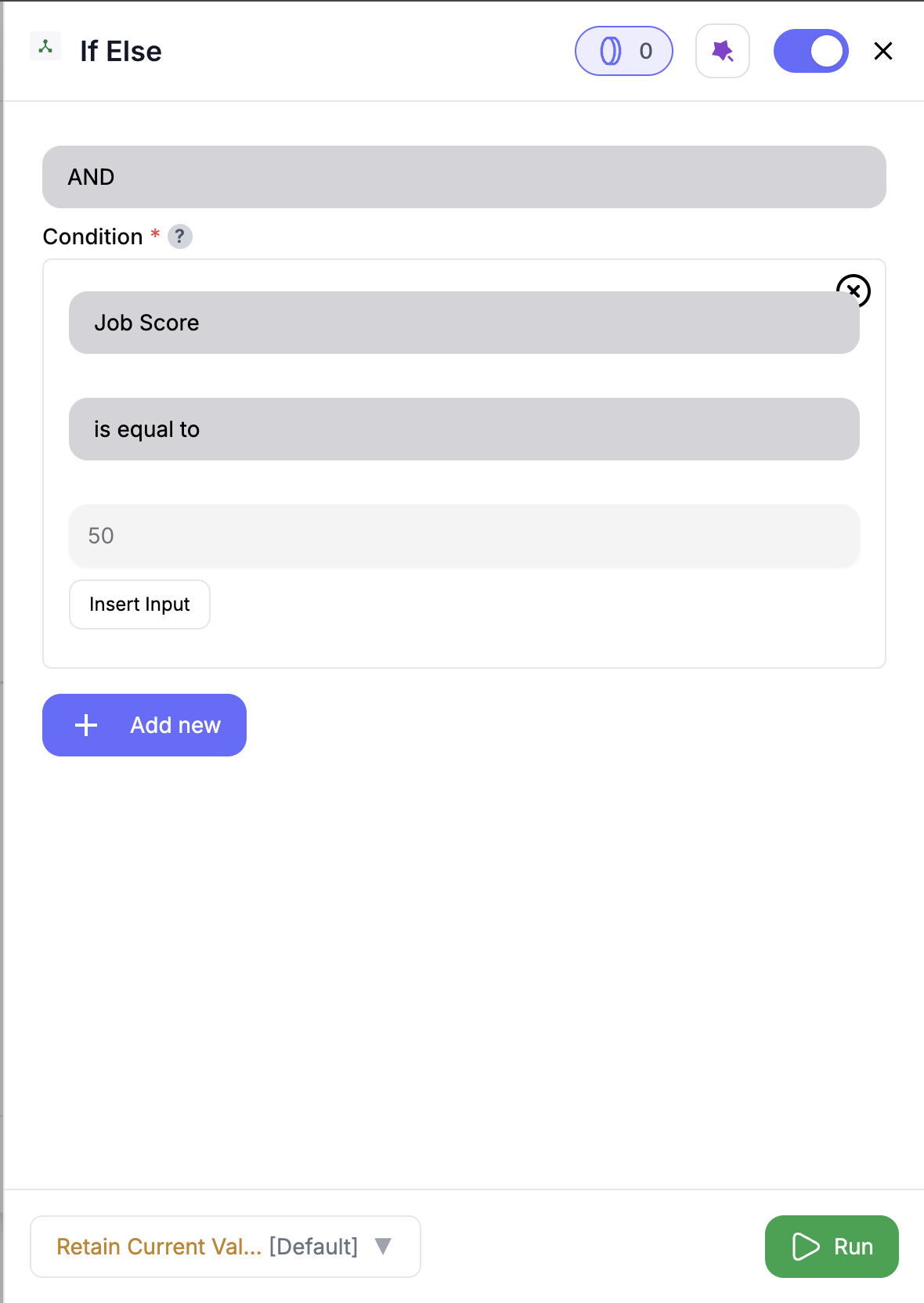
Inputs
🛠️ Required Fields
-
Condition Logic (✅)
Choose AND (all rules must match) or OR (any rule matches).
Why it matters: Defines how your filters combine. -
At Least One Filter Condition (✅)
Each condition includes:- Column to check
- Rule type (e.g.
is_equal_to) - Value (if needed)
Why it matters: This logic controls how your rows get routed.
Output
Two outputs:- ✅ If-True: All rows that satisfy your filter logic
- ❌ If-False: All rows that do not
🧠 Available Conditions
| Condition | Description |
|---|---|
is_equal_to | Exact match |
is_not_equal_to | Not equal to |
is_greater_than | Greater than (numeric only) |
is_less_than | Less than (numeric only) |
is_empty | Field is blank or null |
is_not_empty | Field contains data |
is_true | Boolean is true |
is_false | Boolean is false |
contains | Field contains a specific string |
does_not_contain | Field does not contain string |
🚀 Example Use Cases
| Scenario | Setup Example |
|---|---|
| Segment Nrev AI contacts | company is_equal_to Nrev AI |
| Route high-value deals | deal_size is_greater_than 10000 |
| Flag incomplete rows | email is_empty |
| Identify non-closed opps | stage is_not_equal_to closed-won |
| Separate Sayanta’s accounts | owner_email is_equal_to sayanta@nrev.ai |
✨ Pro Tips
⚠️ Important Considerations
🛠 Troubleshooting
| Symptom | Likely Cause | Fix |
|---|---|---|
| Both outputs are empty | No input or no conditions set | Add valid input and logic |
| One output is empty | All rows match one path | Adjust conditions for better split |
| “Invalid value” error | Type mismatch | Ensure values match column types |
📝 FAQ
Can I use multiple rules?
Can I use multiple rules?
Yes — add as many as needed, and select AND or OR to control how they combine.
Can I split on blank or missing data?
Can I split on blank or missing data?
Yep — use
is_empty or is_not_empty to route those rows.Do both outputs have full columns?
Do both outputs have full columns?
Yep — every row in both outputs keeps the full schema. Nothing gets dropped, just split.
What’s the difference from Filter Node?
What’s the difference from Filter Node?
Filter keeps only the rows you match. If-Else gives you both sides of the story — in two clean outputs.
💰 Pricing
The If-Else node is free — no credits required.
Branch your play with precision — split records into two smart streams and route them like a pro. 🔀














