What It Does
- Renames one or more columns — finally, goodbye
col_1👋 - Helps you standardize naming conventions across datasets
- Keeps column order and all data intact
- Silently skips anything invalid or unnecessary — no drama
🧠 Think of this as your “naming hygiene” node — perfect for tidying before merges, exports, or sending data to Salesforce/Zapier/HubSpot.
🏁 Getting Started
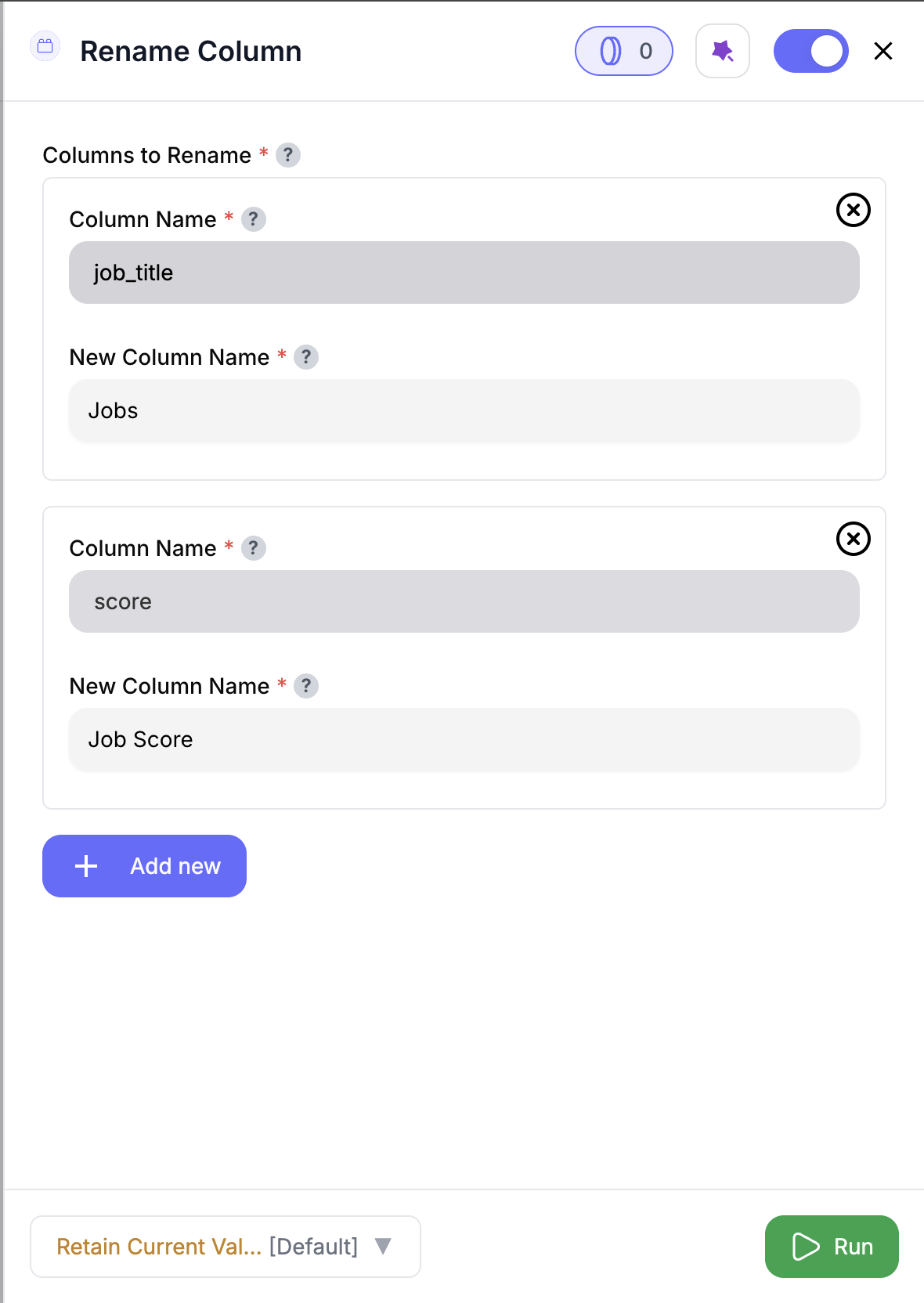
Inputs
🛠️ Required Fields
- Columns to Rename (✅)
For each rename, define:- The original column name (from your input dataset)
- The new column name (what you actually want it called)
✅ Pro tip: Match your naming conventions across ops tools (e.g.,email_addressinstead of just
Output
You get back a table that’s 100% identical in structure — except for those sweet new column names.- Rows: unchanged
- Column order: untouched
- Only names updated, no data harmed in the making
🚀 Use Cases in the Wild
| Situation | How Rename Column Helps |
|---|---|
| Prepping data for Salesforce import | Rename phone_cleaned → Phone |
| Aligning schemas before a Join | Rename lead_id → contact_id |
| Cleaning up scraped web data | Rename col_1, col_2 to actual field names |
| Naming for reporting clarity | Rename Q1 Rev → revenue_q1 |
✨ RevOps Pro Tips
⚠️ Gotchas (Avoid These)
🛠 Troubleshooting
| Symptom | Possible Cause | Fix |
|---|---|---|
| Column didn’t rename | You may have a typo or it doesn’t exist | Check the input schema first |
| Nothing changed | All rename pairs were no-ops | Make sure your “new” names are actually different |
| Clash of new names | Two columns renamed to the same name | Pick distinct names for each |
📝 FAQ
Can I rename multiple columns at once?
Can I rename multiple columns at once?
Heck yes — rename your whole schema if needed. Add as many as you like.
Will the column order change?
Will the column order change?
Never. We’re not that kind of node.
What if a column doesn't exist?
What if a column doesn't exist?
No problem — we skip it quietly and keep moving. Resilient by design.
Can I rename to the same name?
Can I rename to the same name?
Technically yes, but it’ll be skipped. No warnings, just efficiency.
💰 Pricing
The Rename Column node is free. Rename with confidence — no credits required.
Good column names aren’t just vanity — they’re operational clarity. Rename with confidence and keep your data flows clean, smart, and aligned. 🧼














