What It Does
- Applies Python logic to reshape, filter, or enrich your data
- Great for edge cases where no standard node (yet!) exists
- Executes safely and returns updated data just like any other node
- Ideal for RevOps, GTM, and CS teams who need a little extra power
🏁 Getting Started
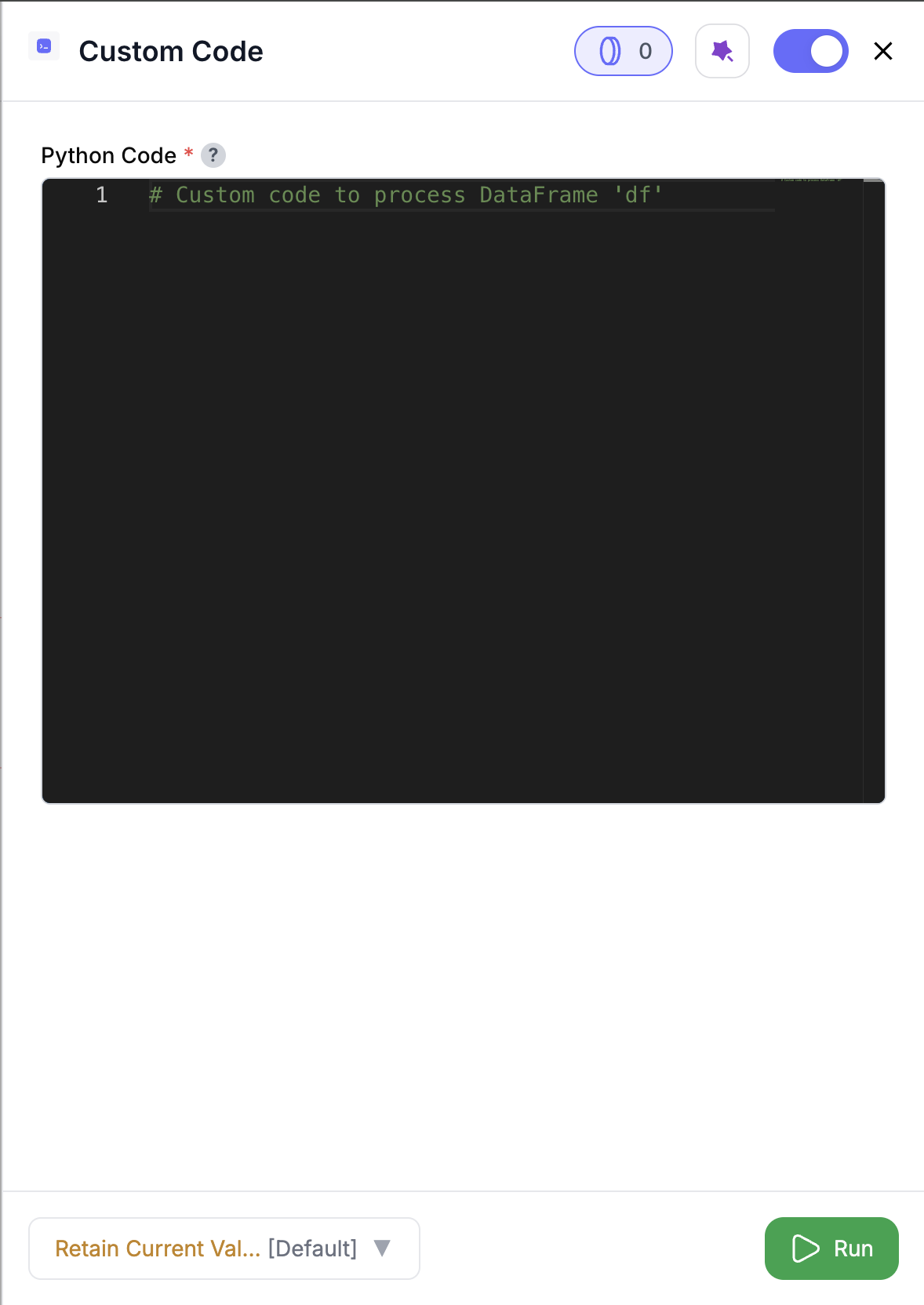
Inputs
🛠️ Required
- Python Code (✅)
Simple Python edits applied to yourdf.
Why it matters: This is where your logic lives — whether filtering rows, scoring leads, or cleaning fields.
⚠️ Invalid code will throw an error, and the node will not run until fixed.
Output
- Your updated data, transformed exactly how your logic says
- All original columns are preserved unless you overwrite them
- You can keep building off this output downstream
🚀 Example Use Cases
| Use Case | Code Snippet |
|---|---|
| Add a column | df['is_target'] = df['industry'] == 'SaaS' |
| Clean up names | df['name'] = df['name'].str.title().str.strip() |
| Filter rows | df = df[df['region'] == 'North America'] |
| Create lead score | df['score'] = df['revenue'] / df['employee_count'] |
✨ Pro Tips
⚠️ Considerations
📝 FAQ
What’s `df`?
What’s `df`?
It’s your input data — a DataFrame you can write Python against.
Do I need to be a developer?
Do I need to be a developer?
Nope. If you can describe the logic, you can usually get AI tools to write it for you.
Why not just use this for everything?
Why not just use this for everything?
Built-in nodes are faster, safer, and easier to maintain. Use code only when necessary.
💰 Pricing
This node is free — no credits required.
Use code only when you need it. Custom Code gives you flexibility — but we’re always building smarter nodes to save you the trouble.














